组件库中Form表单校验,到底是怎么做到的?带你实现一遍~
我们平时开发的时候,肯定都会接触到表单吧,那大家有没有想过一件事情,为啥你每次输入的时候,就能马上触发到表单的校验呢?
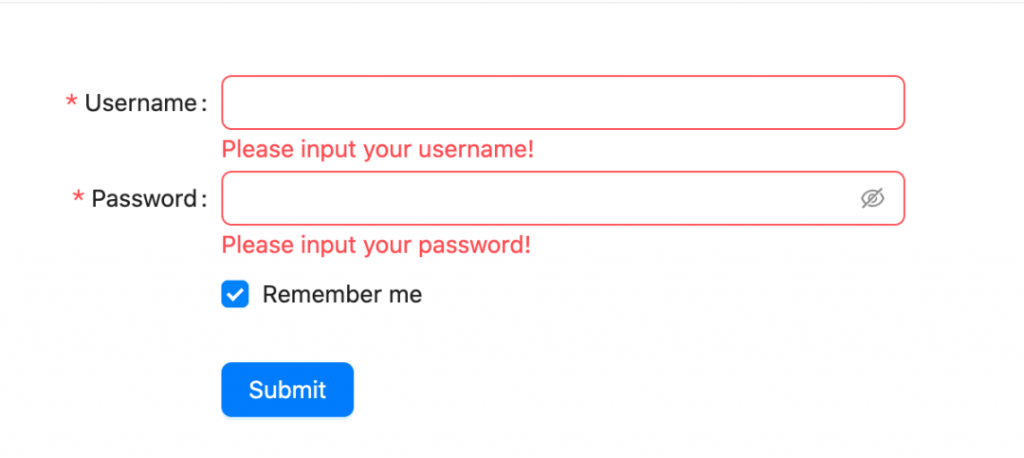
有些兄弟就会好奇,这些个 input 框改变的时候,是怎么能触发到顶部 form 的校验的呢?
我们使用表单时,代码大概是这样的
<template>
<div style="margin-left: 300px; margin-top: 300px">
<test-form :rules="rules" :data="formData">
<test-form-item field="name">
<test-input v-model="formData.name" />
</test-form-item>
</test-form>
</div>
</template>
<script lang="ts" setup>
import { reactive } from 'vue'
import TestForm from './Form.vue';
import TestFormItem from './Form-Item.vue'
import TestInput from './Input.vue';
// 规则
const rules = {
name: {
required: true
}
}
// 数据
const formData = reactive({
name: '林三心'
})
</script>其实校验的核心功能就是三个东西
- 表单规则:在 test-form 中
- 表单字段:在 test-form-item 中
- 表单值:在 test-input 中
我们可以通过表单字段去获取到实时的表单值,接着去表单规则中去匹配,就可以获取到校验结果了~
实现效果
看一下,本文章想要实现的效果如下,别看这个功能只是组件库中一个很简单的功能,但是这几天面试下来,发现面试者很少人能回答得上来~
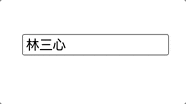
Provide & Inject
在讲实现之前我们先来讲讲 Provide & Inject,他是一种 vue3 中组件之间传值的方式,我用一个简单的例子来给大家说明
// 父组件
<script lang='ts' setup>
import { provide } from 'vue'
provide('form', {
rules: {
name: { required: true }
}
})
</script>
// 子组件
<script lang='ts' setup>
import { provide, inject } from 'vue'
const formInject = inject('form')
console.log(formInject)
// { rules: {
// name: { required: true }
// } }
provide('form-item', {
field: 'name'
})
</script>
// 孙子组件
<script lang='ts' setup>
import { inject } from 'vue'
const formInject = inject('form')
const formItemInject = inject('form-item')
console.log(formInject)
// { rules: {
// name: { required: true }
// } }
console.log(formInject)
//{
// field: 'name'
//}
</script>基本实现原理
我们上面说了,实现表单校验的三个重要因素是
- 表单规则:在 test-form 中
- 表单字段:在 test-form-item 中
- 表单值:在 test-input 中
只有将这三个东西结合起来,才能做到校验,我画了个图,大家可以看看
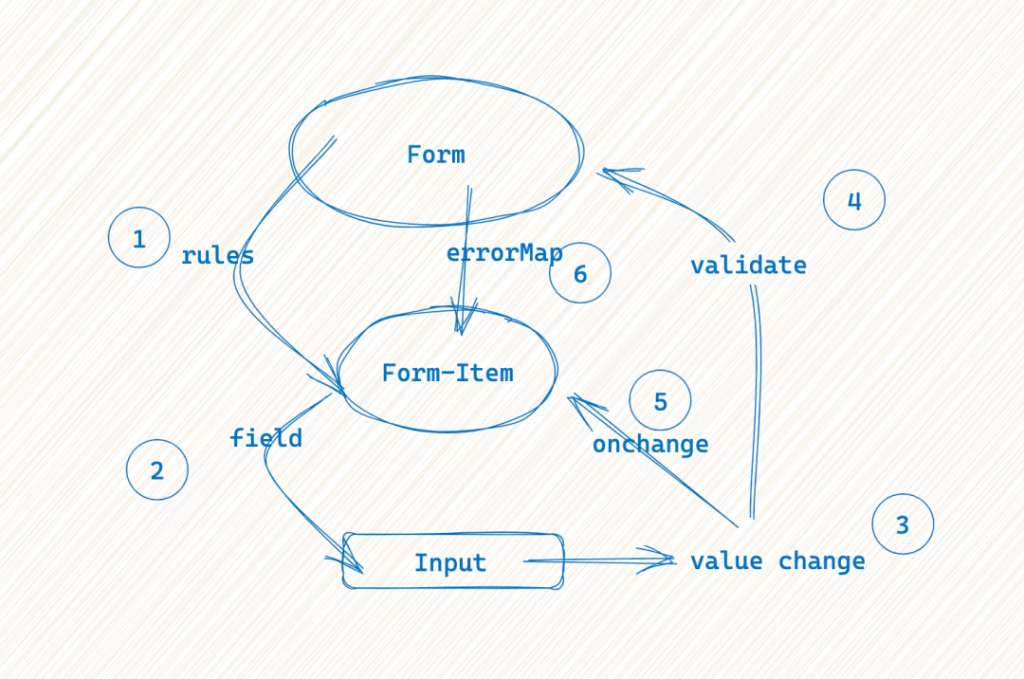
大致分为几步:
- 1、From 将 rules、validate函数 传给 From-Item
- 2、From-Item 将 field、onChange函数 传给 Input
- 3、Input的 value 改变时触发 validate、onChange函数,去执行校验,并且决定展不展示错误提示
具体实现
From
Form 要做到 将 rules、validate函数 传给 From-Item
<template>
<form>
<slot></slot>
</form>
</template>
<script lang="ts" setup>
import { provide, reactive } from 'vue'
const props = defineProps<{ rules: any; data: any }>();
// 字段有多个,所以需要维护一个错误表
const errorMap = reactive<any>({})
// 校验函数
const validateFn = (field: string): Promise<void> => {
return new Promise((resolve, reject) => {
const { rules, data } = props;
const ruleItem = rules[field]
const dataItem = data[field]
if (ruleItem.required && dataItem === '') {
return reject()
}
resolve()
});
};
// 执行校验
const validate = (field: string) => {
validateFn(field).then(() => {
errorMap[field] = false
}).catch(() => {
errorMap[field] = true
})
}
// 注入
provide('test-form', {
validate,
getErrorMap: () => errorMap
})
</script>From-Item
Form-Item 要做到 将 field、onChange函数 传给 Input
<template>
<div>
<slot></slot>
<div style="color: red" v-if="data.showError">字段必填</div>
</div>
</template>
<script lang="ts" setup>
import { provide, inject, reactive } from 'vue';
const props = defineProps<{ field: string }>();
const testForm = inject<{ validate: (field: string) => Promise<any>; getErrorMap: any }>('test-form');
const data = reactive({
showError: false,
});
// value change时执行
const onChange = () => {
setTimeout(() => {
if (testForm) {
const showError = testForm.getErrorMap()[props.field]
// 决定展示不展示错误提示
data.showError =showError
}
})
}
// 注入
provide('test-form-item', {
getField: () => props.field,
onChange
});
</script>Input
Input 要做到 value 改变时触发 validate、onChange函数,去执行校验,并且决定展不展示错误提示
<template>
<input @input="onChange" :value="data.inputValue" />
</template>
<script lang="ts" setup>
import { reactive, watch, inject } from 'vue';
const props = defineProps<{ modelValue: string }>();
const emits = defineEmits(['update:modelValue']);
// 接收注入
const testForm = inject<{ validate: (field: string) => Promise<any>; getErrorMap: any }>(
'test-form',
);
const testFormItem = inject<{ getField: () => string; onChange: () => void }>('test-form-item')
// 内部维护 value
const data = reactive({
inputValue: props.modelValue,
});
watch(
() => props.modelValue,
v => {
data.inputValue = v;
},
);
// value change 时,执行 validate、onChange
const onChange = (e: Event) => {
emits('update:modelValue', (e.target as HTMLInputElement).value);
if (testForm && testFormItem) {
testForm.validate(testFormItem.getField())
testFormItem.onChange()
}
};
</script>